Home > Smart Mode
Home > Smart Mode
Intelligent sort setting mode - SMART-mode CSort
SMART mode is the next step in the development of optical sorting that changes the perception of color sorters as a complex equipment that requires staff coaching in order to set up sorting and achieve consistently good results. Created in SMART mode sorting settings perform better than those created manually by a human

Intelligent sort setting mode - SMART-mode CSort
Intelligent sort setting mode - SMART-mode CSort

Advanced AI
(Smart mode)
Integrated to the Smart Sort color sorters advanced AI (Smart mode) creates a sorting program scanning good and bad samples assuming their color, size, surface and shape. Automatically chosen parameters do not depend on the staff qualifications. It helps to reach top results.
Developed by CSort software allows to use “master”- camera which adjustments are automatically shared with other sections of the machine. This technical feature lays behind precise sorting and usability. The smart small adjusting mode suits parameters just during the sorting to keep top results even by input quality changing products.

Advanced AI
(Smart mode)
Integrated to the Smart Sort color sorters advanced AI (Smart mode) creates a sorting program scanning good and bad samples assuming their color, size, surface and shape. Automatically chosen parameters do not depend on the staff qualifications. It helps to reach top results.
Developed by CSort software allows to use “master”- camera which adjustments are automatically shared with other sections of the machine. This technical feature lays behind precise sorting and usability. The smart small adjusting mode suits parameters just during the sorting to keep top results even by input quality changing products.
Deep learning technology —
present and near future
of the optical sorting
Since 2019 CSort uses deep learning based neural computations for sorting bulk products. The first experience showed results cannot be achieved by using any other technologies. The big advantage of this new feature is the possibility to classify contaminants by more than thousand criteria.
Nowadays CSort shows impressive results in sorting difficult products thanks to this new technology. CSort prepared the technological platform for general integration of deep learning technology to the chute color sorters. One of the main features is the opportunity for further learning by sharing the data between all the color sorters which connected to the CSort Cloud service.
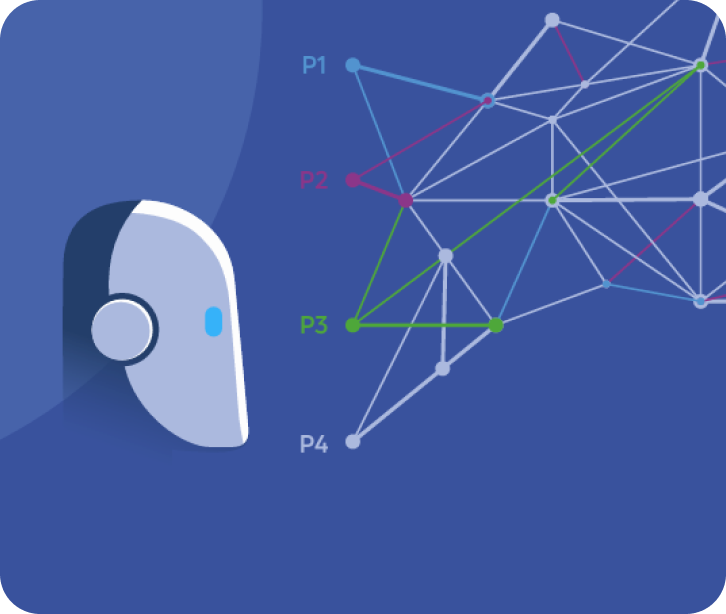
Deep learning technology —
present and near future
of the optical sorting
Since 2019 CSort uses deep learning based neural computations for sorting bulk products. The first experience showed results cannot be achieved by using any other technologies. The big advantage of this new feature is the possibility to classify contaminants by more than thousand criteria.
Nowadays CSort shows impressive results in sorting difficult products thanks to this new technology. CSort prepared the technological platform for general integration of deep learning technology to the chute color sorters. One of the main features is the opportunity for further learning by sharing the data between all the color sorters which connected to the CSort Cloud service.
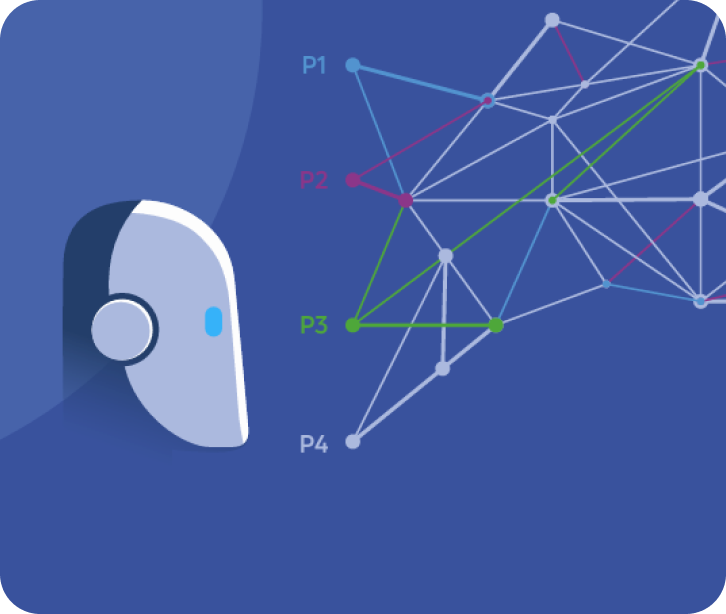
Sorting quality
on color sorter
got higher
Sorting settings in SMART mode give
better results than settings
performed by a person
To adjust the color
sorter no specialist
required
No special skills are required to create a sorting program. You can choose the first program by watching a two-minute video
Adjustments for the product takes no more than 10 minutes
You can start sorting with the color sorter in about 10 minutes.
Most of the time will be spent preparing samples for equipment teaching
Frequently Asked Questions
Why is it unique?
Modern color sorters feature automatically adjusting modes in comparison with the previously used manual settings with complicated calculations which must be studied and performed by operators. Nowadays adjusting is much easier and more flexible for the user. Product quality grows thanks to the quick automatic settings calculating Smart mode included to the new generation of CSort color sorters.
Why is it useful?
- Optimizing and intensification of specialists work thanks to automatic procedures
- Collecting maximum possible data volume for analyzing
- Spreading products spectrum
Frequently Asked Questions
Why is it unique?
Modern color sorters feature automatically adjusting modes in comparison with the previously used manual settings with complicated calculations which must be studied and performed by operators. Nowadays adjusting is much easier and more flexible for the user. Product quality grows thanks to the quick automatic settings calculating Smart mode included to the new generation of CSort color sorters.
Why is it useful?
- Optimizing and intensification of specialists work thanks to automatic procedures
- Collecting maximum possible data volume for analyzing
- Spreading products spectrum
Sorting quality
on color sorter
got higher
Sorting settings in SMART mode give
better results than settings
performed by a person
To adjust the color
sorter no specialist
required
No special skills are required to create a sorting program. You can choose the first program by watching a two-minute video
Adjustments for the product
takes no more
than 10 minutes
You can start sorting with the color sorter in about 10 minutes.
Most of the time will be spent preparing samples for equipment teaching
How the SMART mode of CSort works?
How the SMART mode of CSort works?
Learn more about SMART mode interface of CSort
Learn more about SMART mode interface of CSort
Contact Us
Contact us any time. We are eager to answer
all your questions!